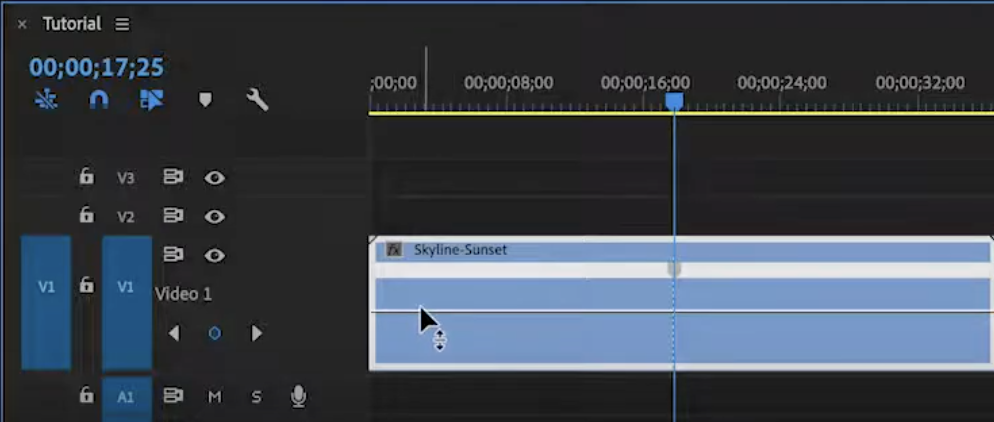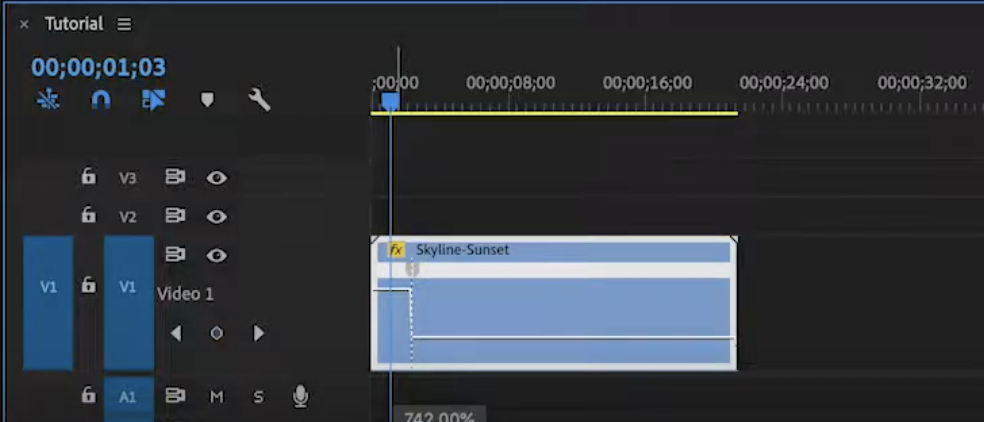Speed ramps are an easy way to spice up your edits and make your videos a little more exciting.
How to Create Speed Ramps?
- Start off by opening up your Premiere project and dragging your desired footage into the timeline.
- Right-click your footage on the timeline and click Show Clip Keyframes -> Time Remapping -> Speed
- Now that your keyframes are set, you can now adjust the speed.
- Mark a keyframe by clicking the little diamond icon to the left. Adjust the speed by dragging the line up or down.
For a more visual demonstration, be sure to watch my full tutorial on speed ramps below!