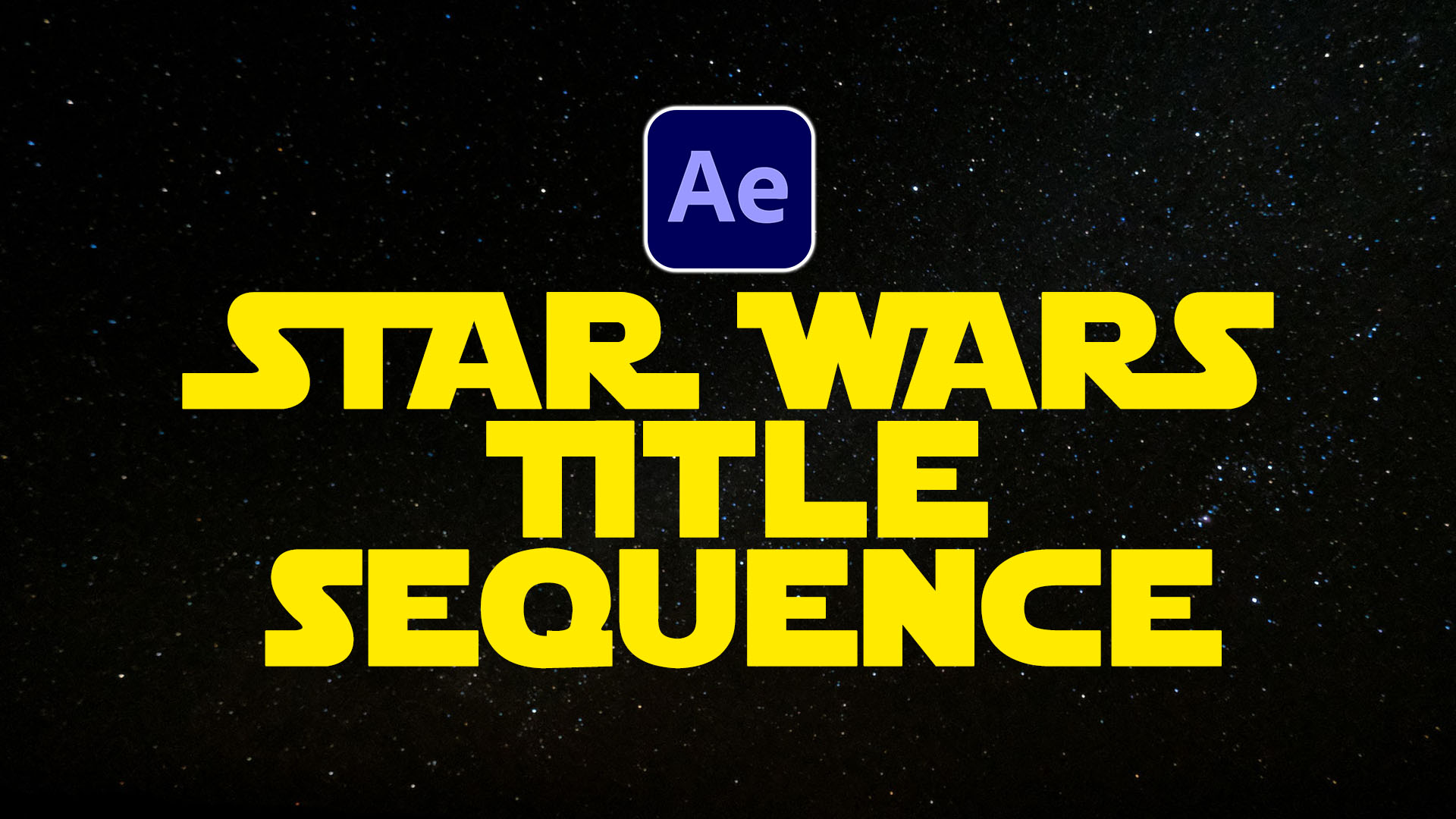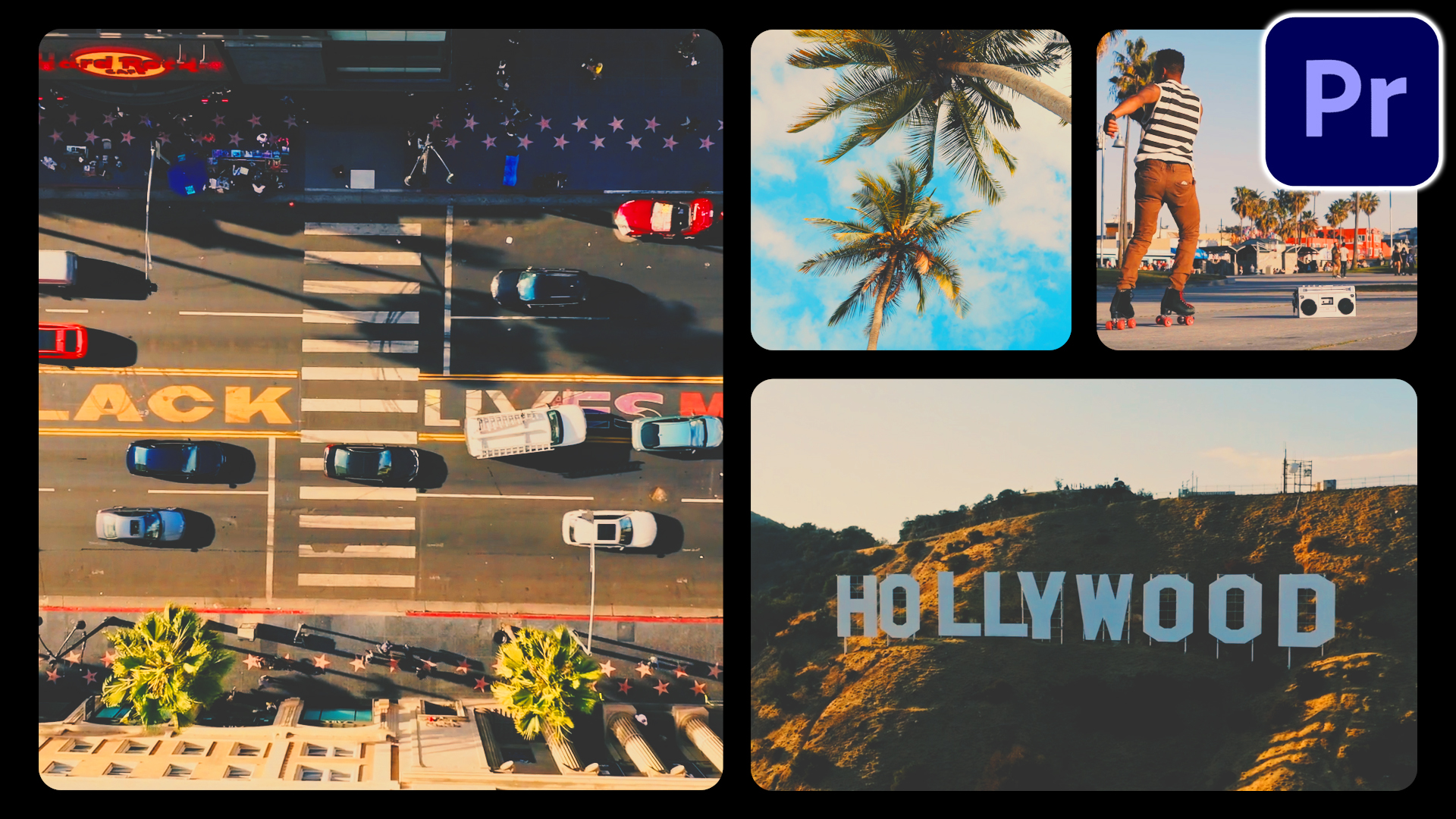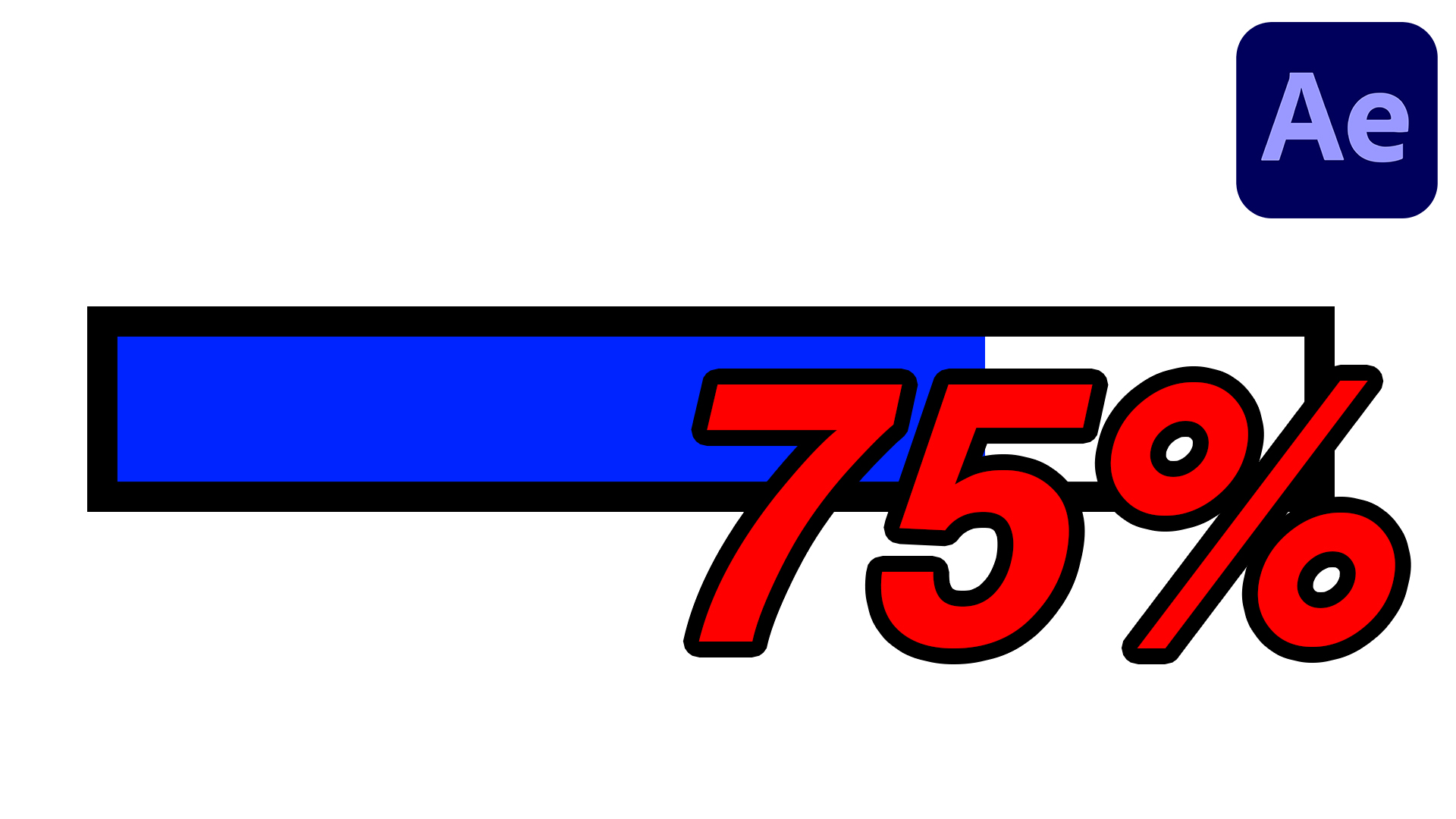Author Archives: Kes Agnew
Learn how to create this Star Wars opening title sequence in Adobe After Effects!
Read More...Learn how to create this fun paper cut-out Christmas/Holiday card in Adobe Photoshop! DOWNLOAD ASSETS – https://drive.google.com/drive/folders/11-1SbtJIshuBiZqZJXquI3nQSqAW7_KF?usp=sharing DOWNLOAD FONT – https://www.dafont.com/search.php?q=raustila #PaperCutOutEffect #AdobePhotoshop #PhotoshopTutorial #ChristmasCard #HolidayCard #PaperEffect #ChristmasTutorial
Read More...Learn how to recover your audio waveform in Adobe Premiere Pro! CACHE FILE LOCATION MAC: Users-Username-Library-Application Support-Adobe-Common WINDOWS: Users-Username-AppData-Roaming-Adobe-Common #AdobePremierePro #PremiereProTutorial #AudioWaveform #NoAudioWaveform #MissingAudio #MissingAudioWaveform
Read More...Create this neat water wave text effect in Adobe After Effects! #aftereffectstutorial #textanimation #wateranimation #motiongraphics
Read More...Learn how to create beautiful product reflections in Adobe Photoshop! #AdobePhotoshop #photoshoptutorial #photomanipulation #reflection #reflectiontutorial #fadeout
Read More...Split screens are an easy way to spice up your videos! I created some cool video overlays for you to download for free! DOWNLOAD HERE These video overlays are 100% royalty-free. Feel free to use in any project and there is no need to credit me. If you could like this video and subscribe though, […]
Read More...Learn how to create this easy progress bar animation in Adobe After Effects! Expression: effect(“Slider Control”)(“Slider”).value.toFixed(0) DOWNLOAD MERCH: Pop Art Girl: https://www.redbubble.com/shop/ap/119091895?ref=studio-promote Retro Computer: https://www.redbubble.com/shop/ap/119111255?ref=studio-promote Retro Computer in Circle: https://www.redbubble.com/shop/ap/119093228?ref=studio-promote STAY IN TOUCH Follow Us on Facebook / Instagram / Twitter @youwantpizzazz Website: https://youwantpizzazz.com/ LinkedIn: https://www.linkedin.com/in/kes-agnew/ #aftereffectstutorial #progressbar #progressbaranimation #percentanimation #numberanimation #countuptimer
Read More...CARDINAL CABINETRY CO – HIGHLIGHT REEL Created for Cardinal Cabinetry Co. Filmed, Directed & Produced by Steven Domjancic (Sweet N Spicy Photography) http://www.cardinalfinecabinetry.com/ << BACK HOME
Read More...THREE TALL WOMEN – TRAILER Created for the Stratford Festival Directed + Produced by the Stratford Festival https://www.stratfordfestival.ca/ << BACK HOME
Read More...Learn how to create these easy handwritten logo designs in Adobe Photoshop!
Read More...