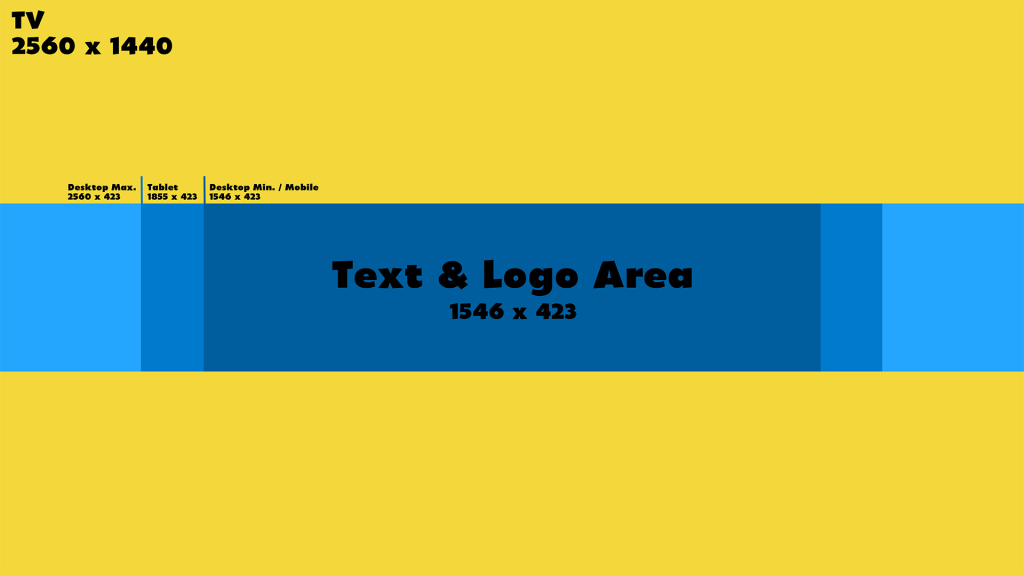Download the Full Resolution Template Here!
YouTube Banner Dimensions
Text & Logo Area: 1546 x 423
Desktop Min / Mobile: 1546 x 423
Tablet: 1855 x 423
Desktop Max: 2560 x 423
How to Use
- Open Photoshop and drag the template into the program.
- Under Layers, change the opacity of the template to 50%.
- Use the template as a guideline for creating your banner.
- Toggle off the template before exporting your banner.
Download the Full Resolution Template Here!