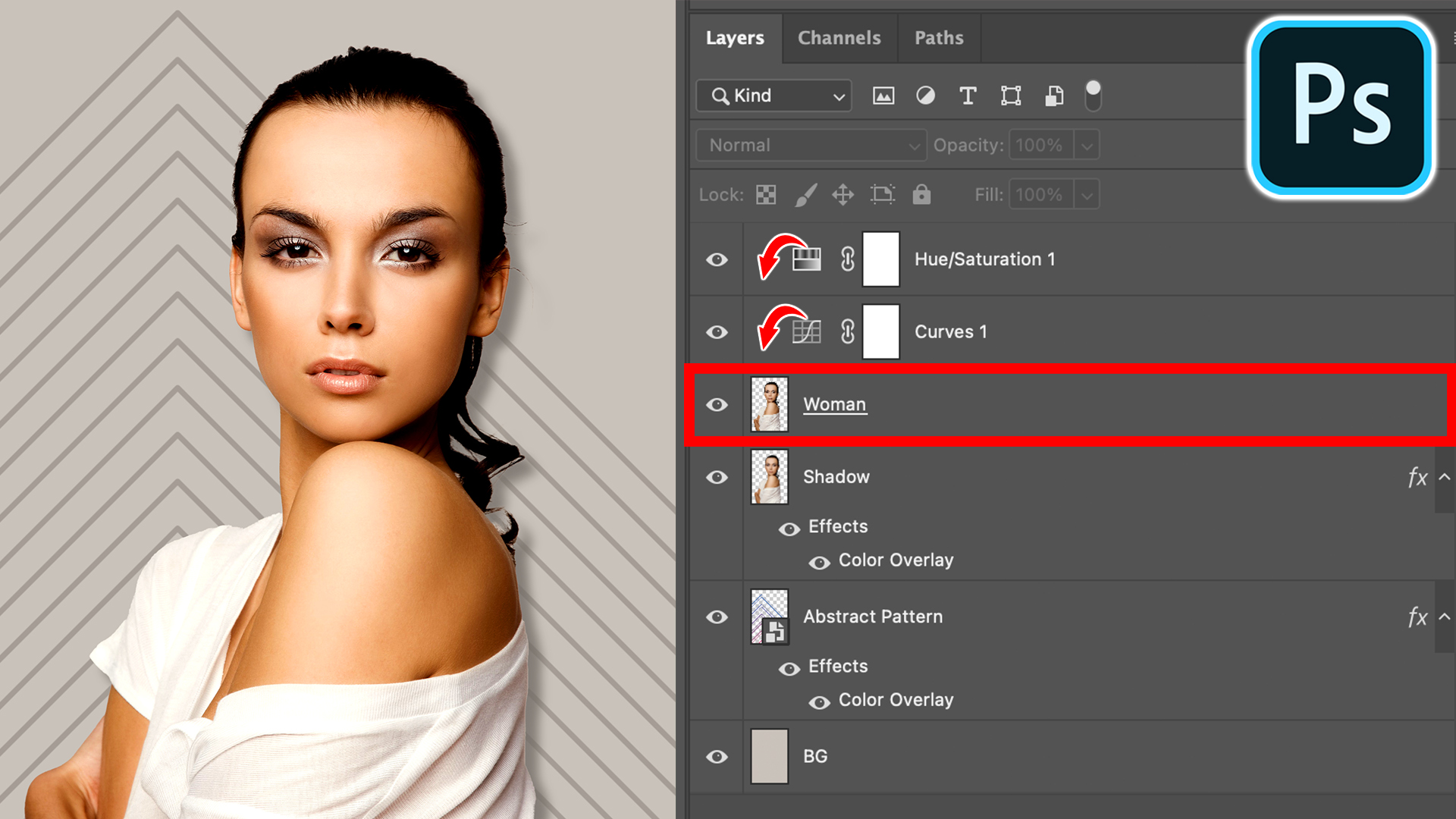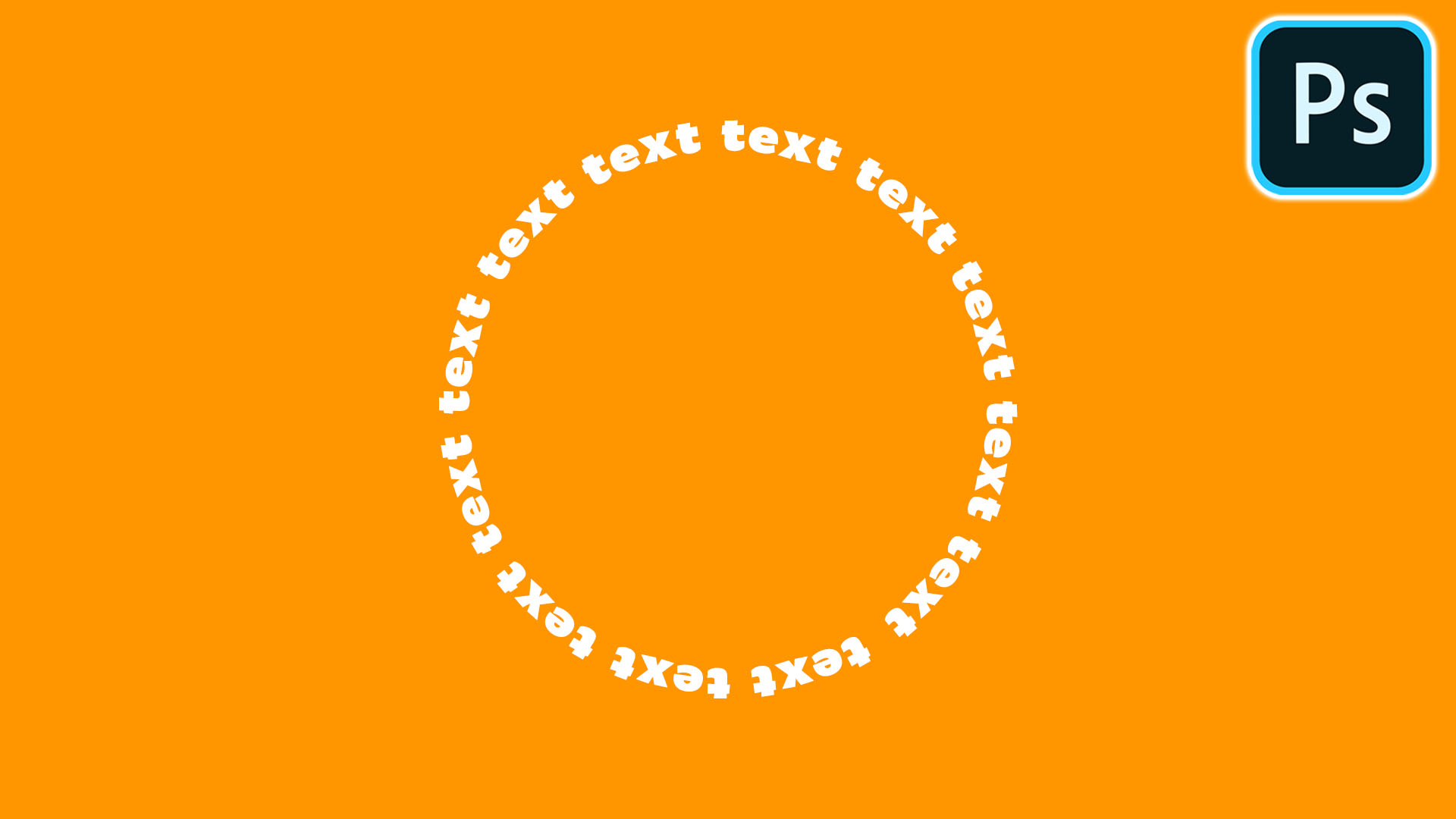Learn how to create these easy handwritten logo designs in Adobe Photoshop!
Read More...Learn how to create custom zoom overlays in Adobe Photoshop!
Read More...Learn how to apply effects to only one layer in Adobe Photoshop!
Read More...Learn how to remove all one color in Adobe Photoshop!
Read More...Learn how to create this day-to-night photo manipulation in Adobe Photoshop!
Read More...Download this cute YouTube end screen template + learn how to use it by watching our latest video! End Screen Template Download: https://drive.google.com/file/d/1mtPbZ_H9HlP24aM9qxtg_Ygb_GgZhnR8/view?usp=sharing
Read More...Learn how to create this old film look using film grain texture overlays!
Read More...Learn how to wrap text around a circle (and other shapes) by watching our latest tutorial!
Read More...Learn how to use the Sky Replacement tool in Adobe Photoshop ✨📸 Select your layer, Click Edit, and then Sky Replacement Choose a Sky that you like. Adjust your sky by playing around with the Shift edge and Scale options. Press OK.
Read More...Learn how to Create Cute Heart Video Frames in our latest video! Free Heart Frames Download: https://drive.google.com/file/d/1T48xi6DmYZNvb-rYiPyB09_3wVHnx2M0/view?usp=sharing Heart PNG File: http://pngimg.com/uploads/heart/heart_PNG51349.png
Read More...