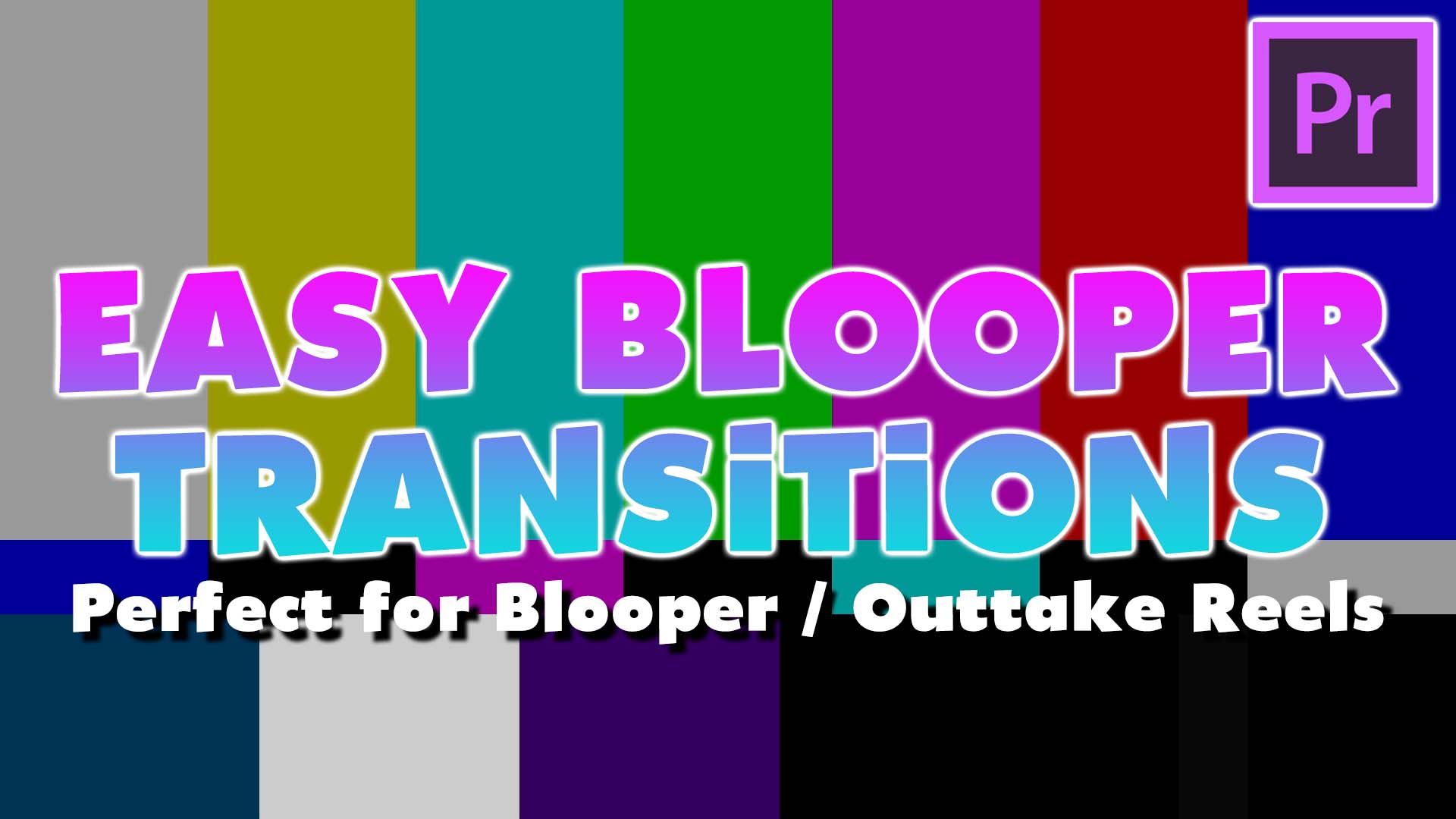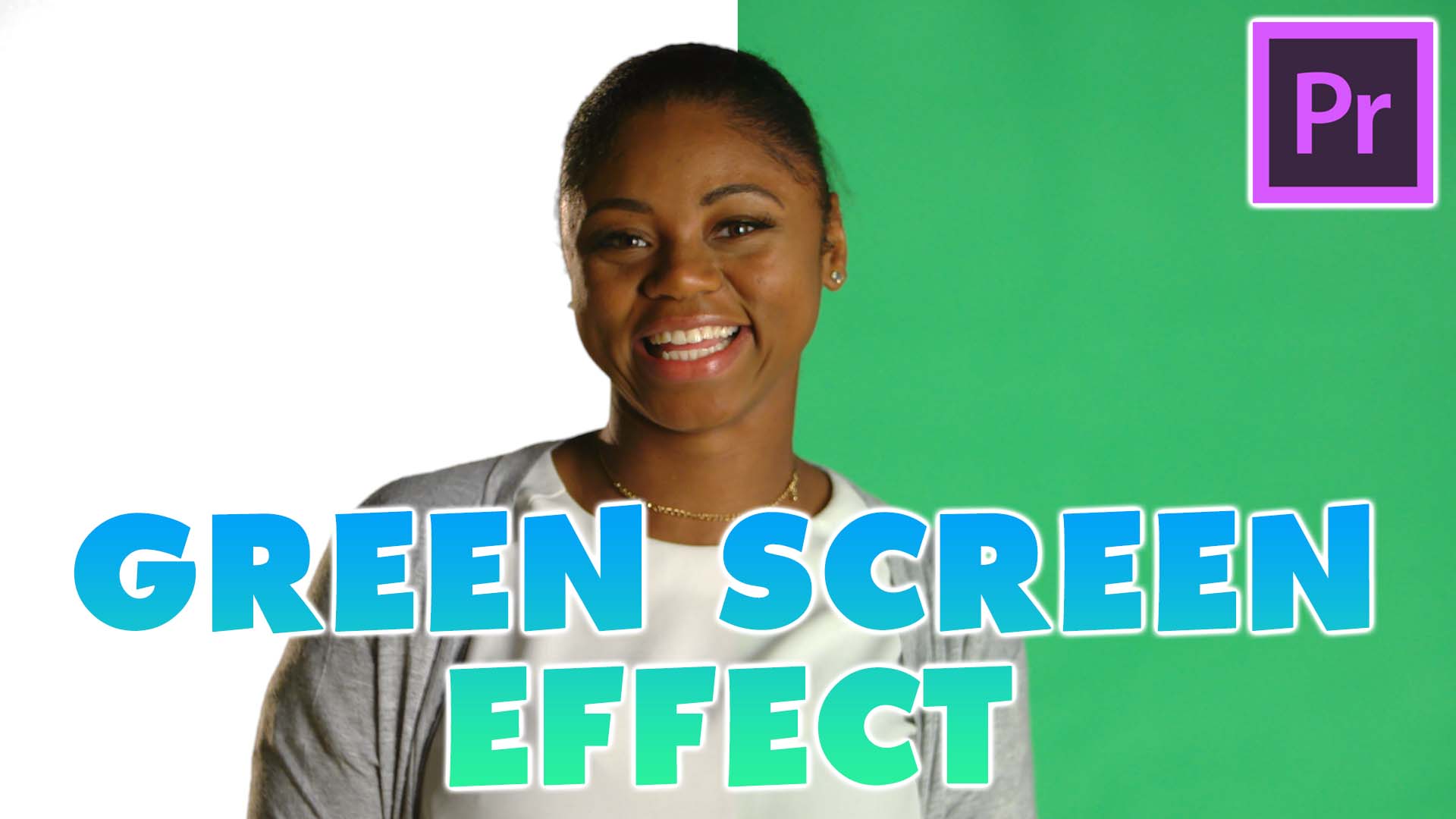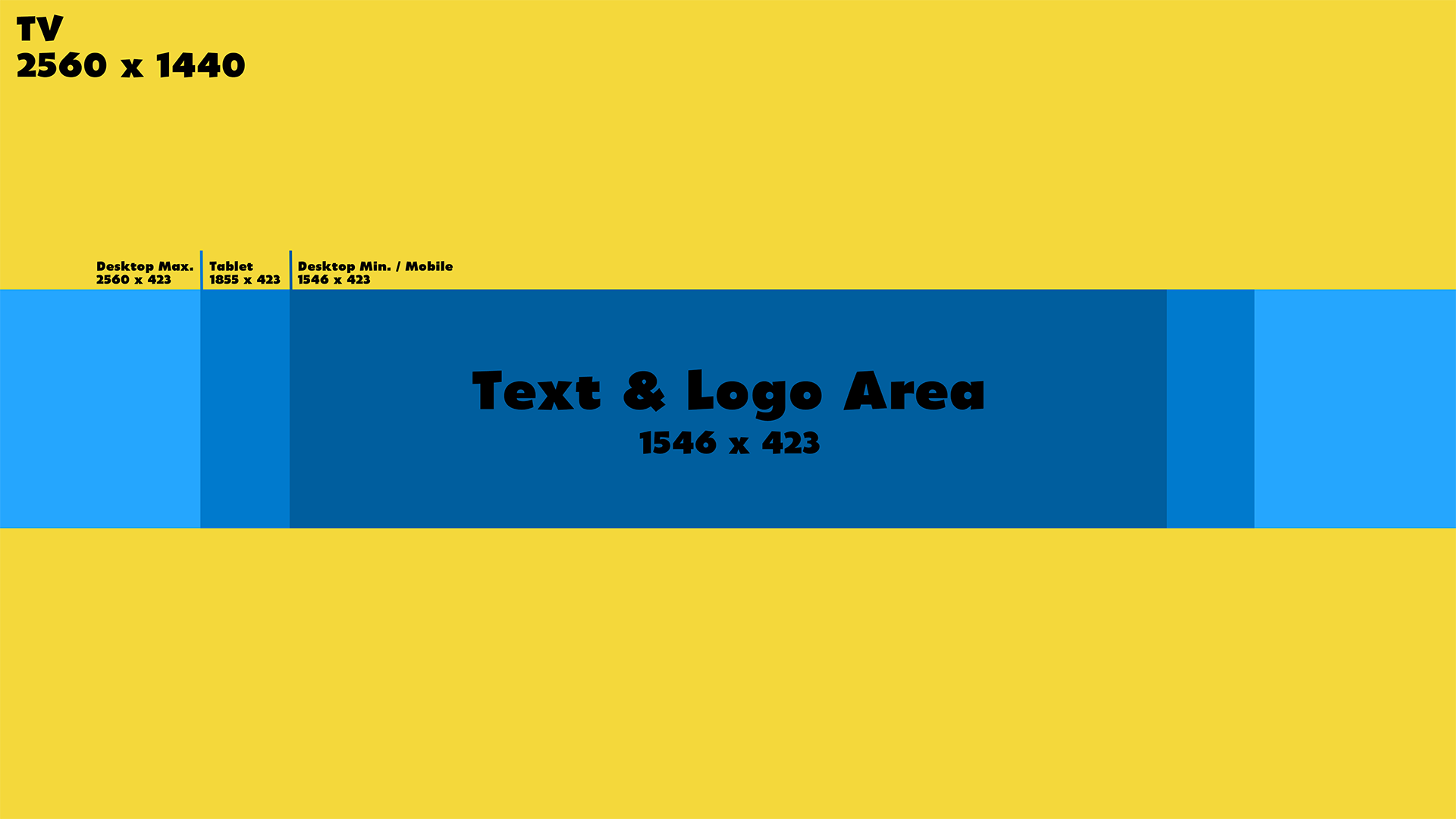Learn how to Create Blooper Transitions in Premiere Pro! Bars & Tone Go to File -> New -> Bars & Tone and press OK. In your Project Bin, drag the Bars & Tone onto the timeline. Right-click the Bars & Tone clip and click Speed/Duration. Change the Duration to 00:00:00:04 Drag the Bars & Tone […]
Read More...How to Remove Green Screen Background in Premiere Pro Open up Premiere Pro, and drag your desired footage on the timeline. Under the Effects panel, search up Ultra Key in the search bar and drag the effect onto the clip. Open up the Effects Controls panel. Under Key Color, click the color picker tool and […]
Read More...Download the Full Resolution Template Here! YouTube Banner Dimensions Text & Logo Area: 1546 x 423 Desktop Min / Mobile: 1546 x 423 Tablet: 1855 x 423 Desktop Max: 2560 x 423 How to Use Open Photoshop and drag the template into the program. Under Layers, change the opacity of the template to 50%. Use […]
Read More...Does Premiere Pro keep crashing and you have no idea why? Here are some possible solutions to stop this from happening! Solution #1: Switch to Mercury Playback Engine Software Only Open up Premiere pro and go to File -> Project Settings -> General Under Video Rendering and Playback, switch the Renderer to Mercury Playback Engine Software […]
Read More...