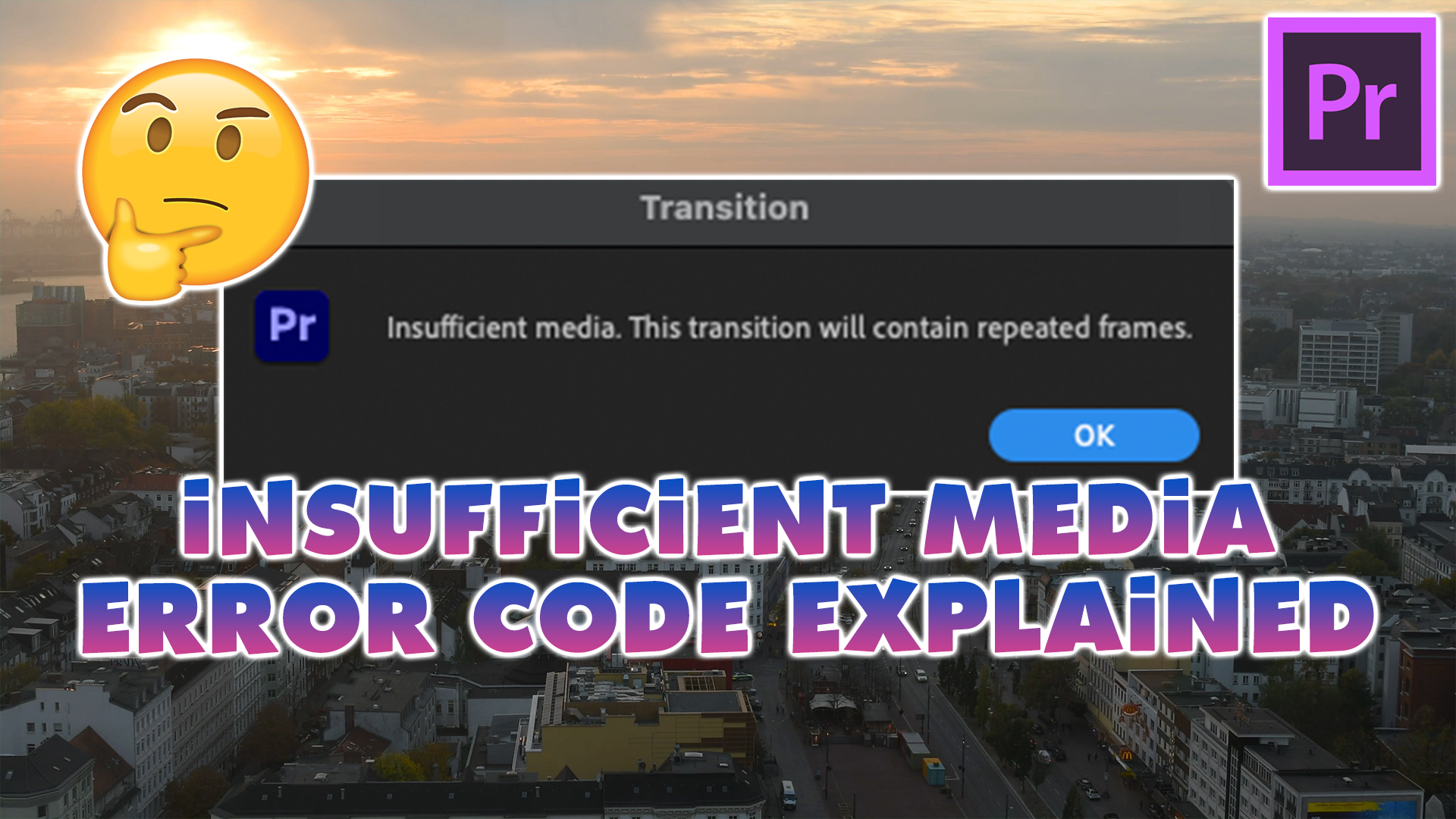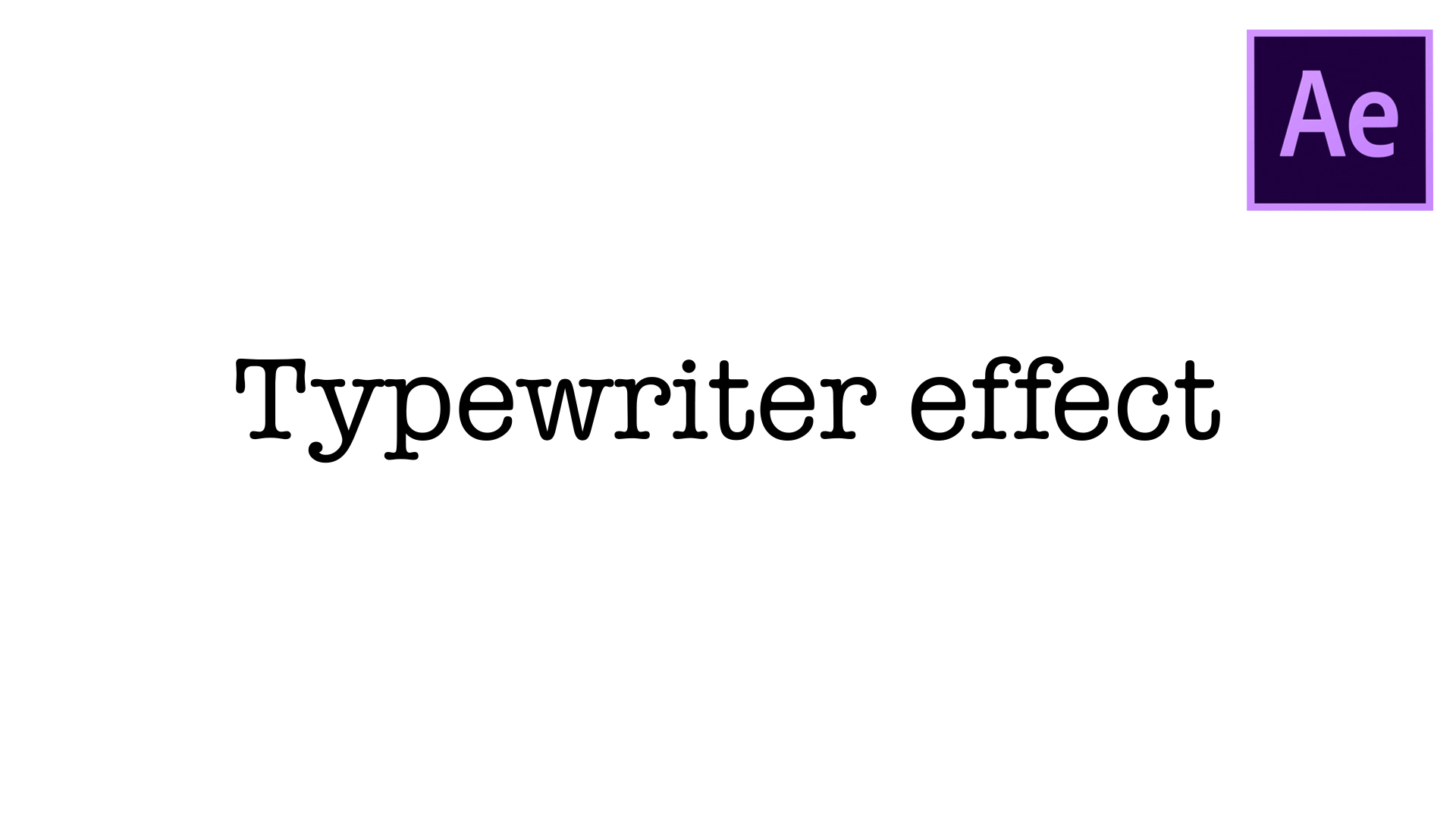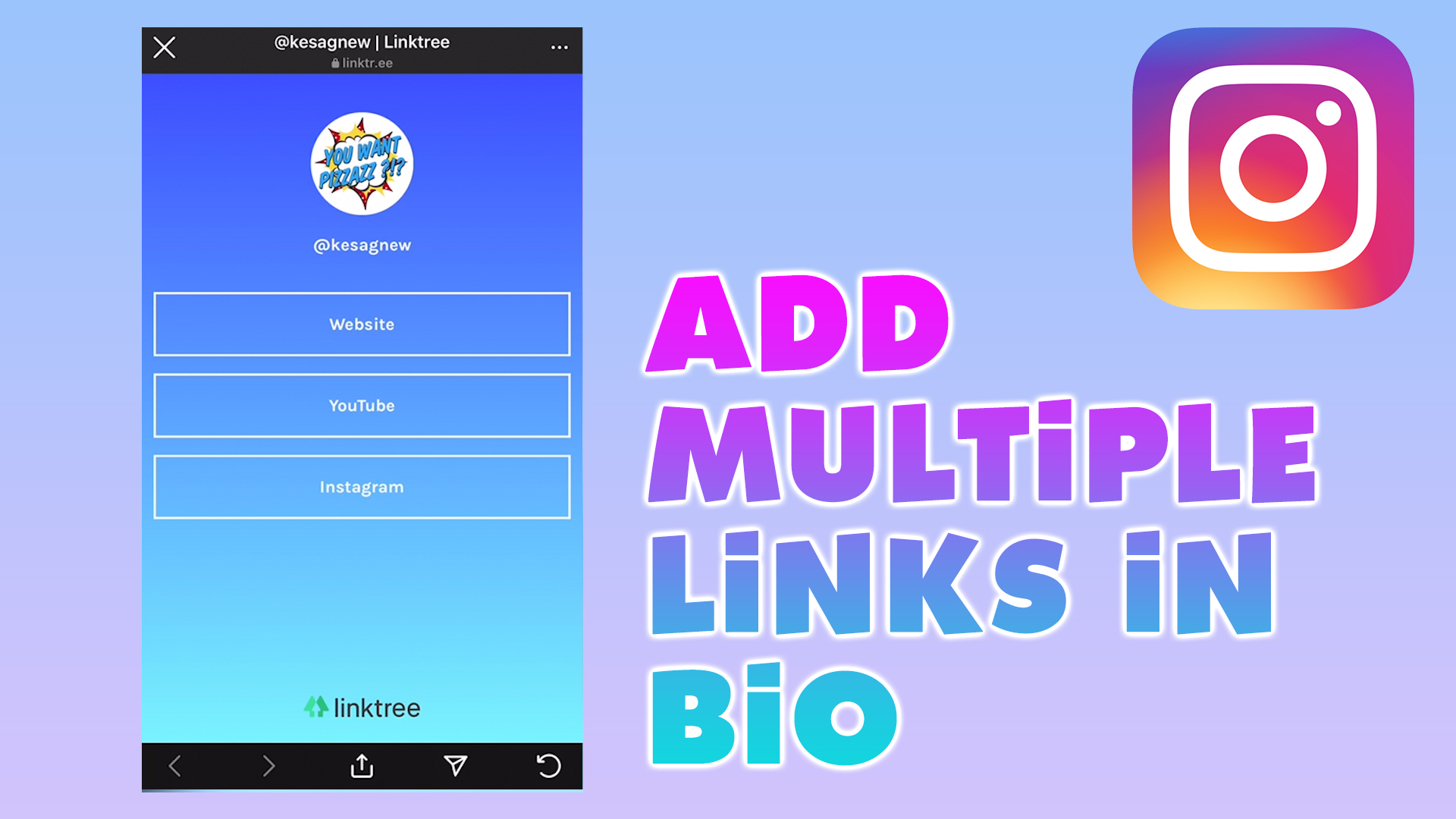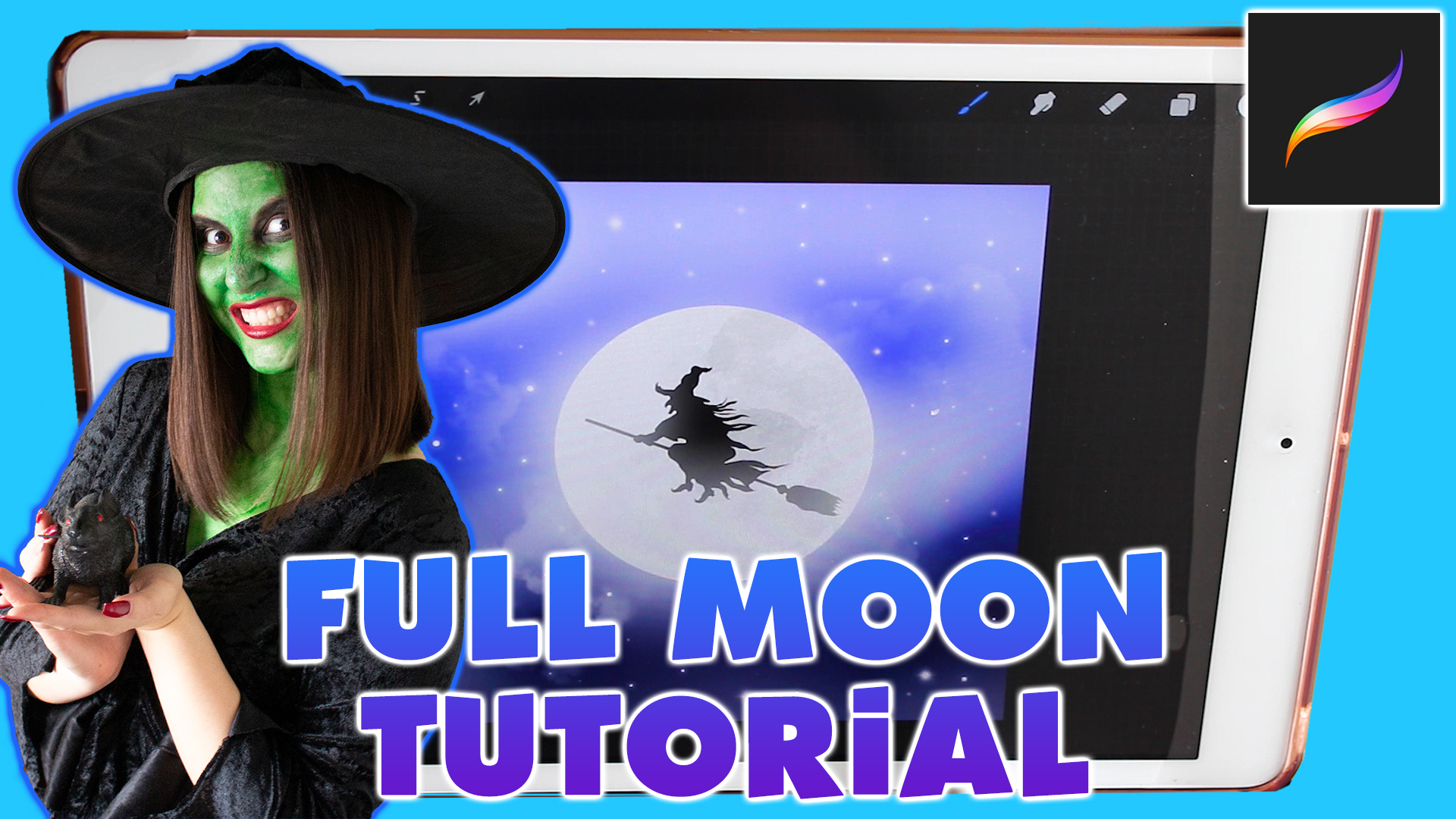Is this error code popping up for you? Watch this video to find out why and learn how to fix it!
Read More...Learn how to use the Sky Replacement tool in Adobe Photoshop ✨📸 Select your layer, Click Edit, and then Sky Replacement Choose a Sky that you like. Adjust your sky by playing around with the Shift edge and Scale options. Press OK.
Read More...Learn how to create this aesthetic wavy text animation in 1 minute!
Read More...Create this neat Typewriter Effect in After Effects!
Read More...In this tutorial, you will be learning how to Add Multiple Links to Your Insta Bio! Create a Free Linktree Account
Read More...Learn how to Remove Backgrounds Easily in this 15-Second Hack Tutorial!
Read More...Learn how to Create this Beautiful Full Moon Landscape in Procreate! If you’re a beginner, this is a great first tutorial for you!
Read More...As an editor who often works remotely, I find myself downloading files all the time – whether it be footage, music, sound effects, etc. It can be tedious having to transfer your files from the Downloads folder to your desired location every single time. Being able to control the location of your download files is […]
Read More...