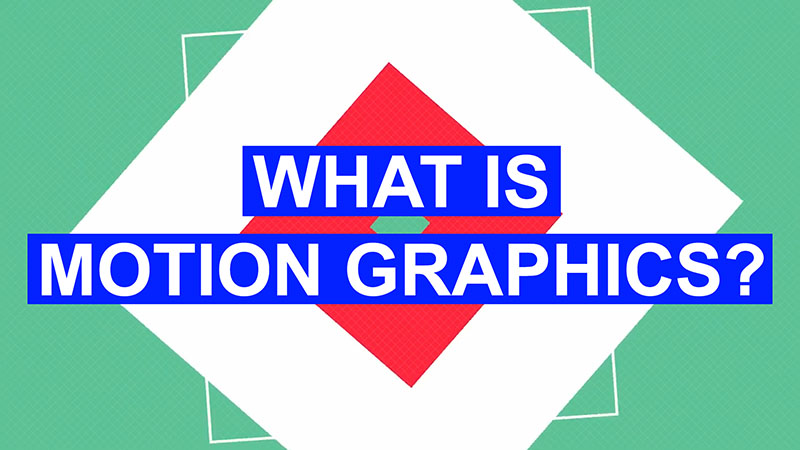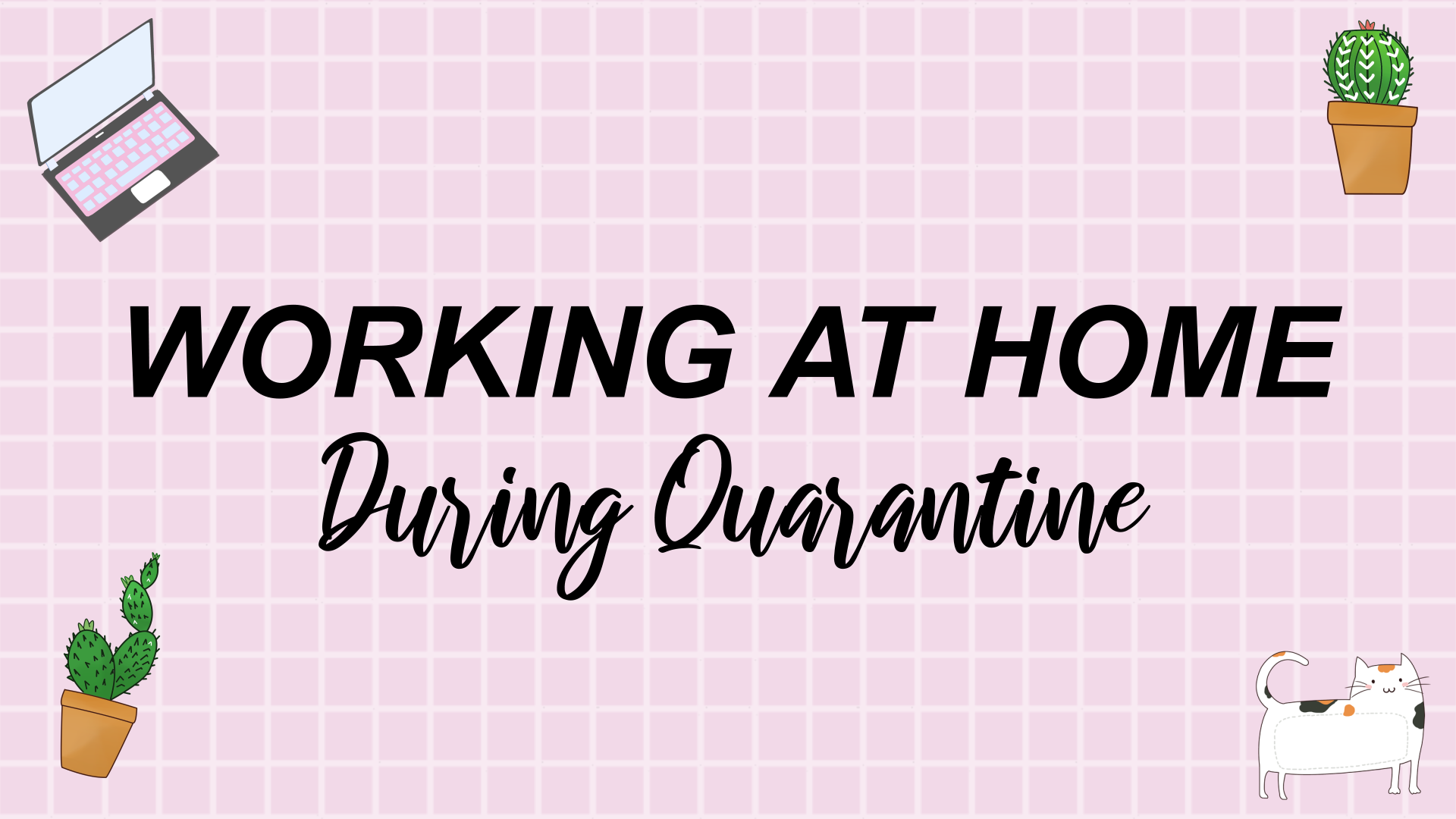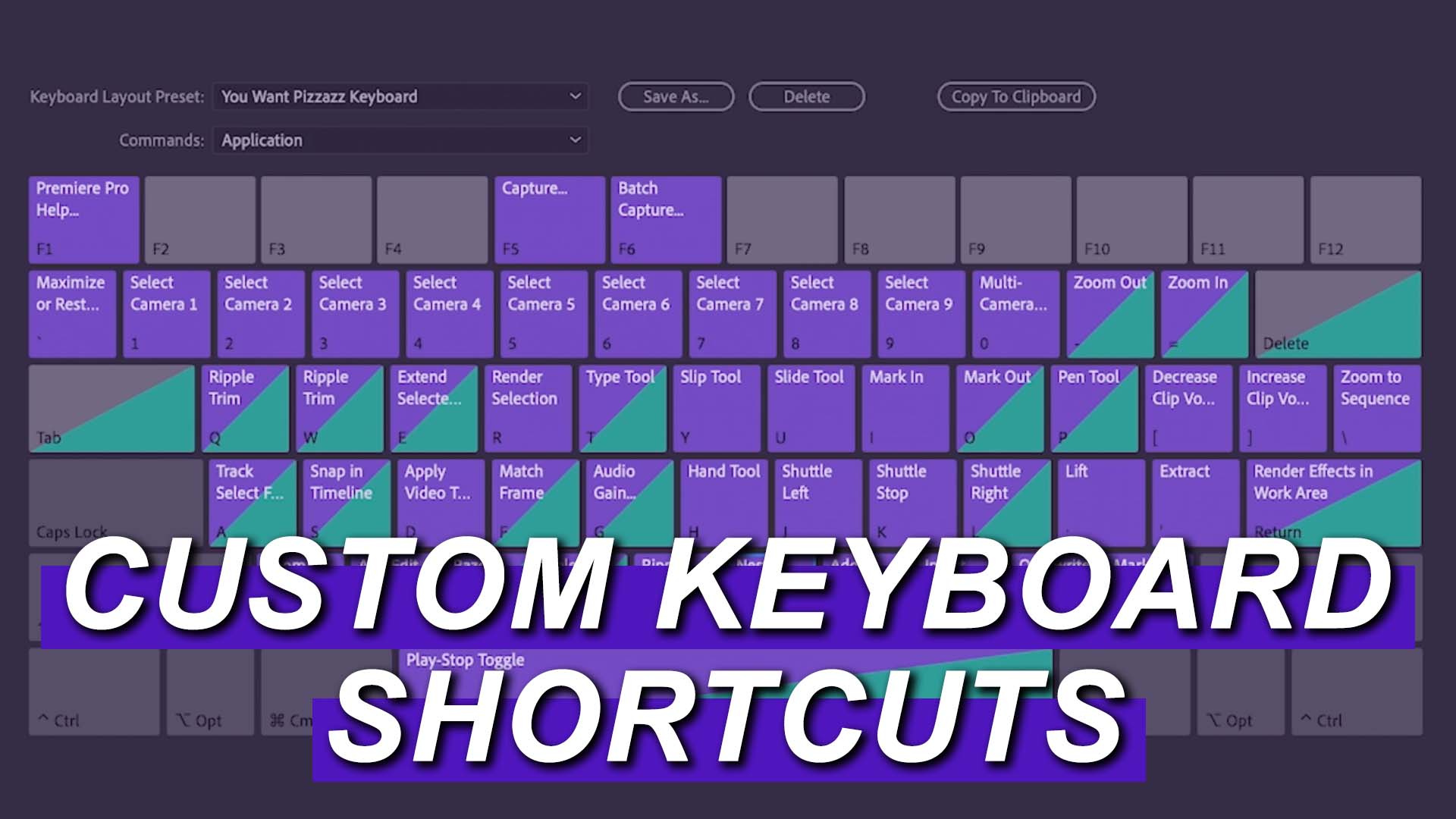What is Motion Graphics? Motion graphics? Animation? What’s the difference? Well, motion graphics is actually a type of animation that specifically relates to graphic elements and text. Through the combination of sound, motion, and graphic design, we can bring movement to these static elements. Character animation is a little different from motion graphics because it […]
Read More...Create A Custom Super 8 Film Look in Premiere Pro! Learn how to Add Grain, Create Custom Gradient Overlays, and Crop your Video to make it look like Old Film. Learn how to create this effect by watching this step-by-step tutorial!
Read More...The COVID-19 crisis has got more people working from home than ever, and it’s not always easy. In today’s video, I will be sharing Tips on Working From Home During Quarantine. Watch the full video below:
Read More...In this week’s tutorial, you will learn how to create beautiful handwriting animations using the Pen tool and Stroke effect in After Effects. With the text layer selected, use the Pen tool to draw an outline of each letter. Apply the Stroke effect and set the Paint Style to “Reveal Original Image” in the Effects […]
Read More...Are you a video creator who is searching for royalty-free / copyright-free music? In this tutorial, I will show you some great royalty-free platforms, and explain the importance of following attribution laws. Ignoring attribution laws and using music without permission could get you in trouble or may lead to having your videos taken down. Fortunately, […]
Read More...What are Cinemagraphs? Cinemagraphs (Moving Pictures) are a cool hybrid between photography and video. It creates the illusion that the subject in the photo is frozen in time. This photography technique can easily be recreated in post with the help of programs like Photoshop and Premiere Pro. Take a look at our newest tutorial on […]
Read More...Creating custom keyboard shortcuts is an easy way to become more efficient in your editing. Whether it be making a cut, rendering in to out, adding video transitions, or creating nested sequences, you can make all these actions possible with the click of a button. Once Premiere is open, click Premiere Pro in the top left […]
Read More...As an editor who often works remotely, I find myself downloading files all the time – whether it be footage, music, sound effects, etc. It can be tedious having to transfer your files from the Downloads folder to your desired location every single time. Being able to control the location of your download files is […]
Read More...Speed ramps are an easy way to spice up your edits and make your videos a little more exciting. How to Create Speed Ramps? Start off by opening up your Premiere project and dragging your desired footage into the timeline. Right-click your footage on the timeline and click Show Clip Keyframes -> Time Remapping -> […]
Read More...You Want Pizzazz is a video editing and motion graphics company that aims to bring your raw footage to life, whether it be corporate videos to promote your brand, coverage of special events, as well as creative projects. From building our brand to building client relationships, You Want Pizzazz has really come a long way […]
Read More...