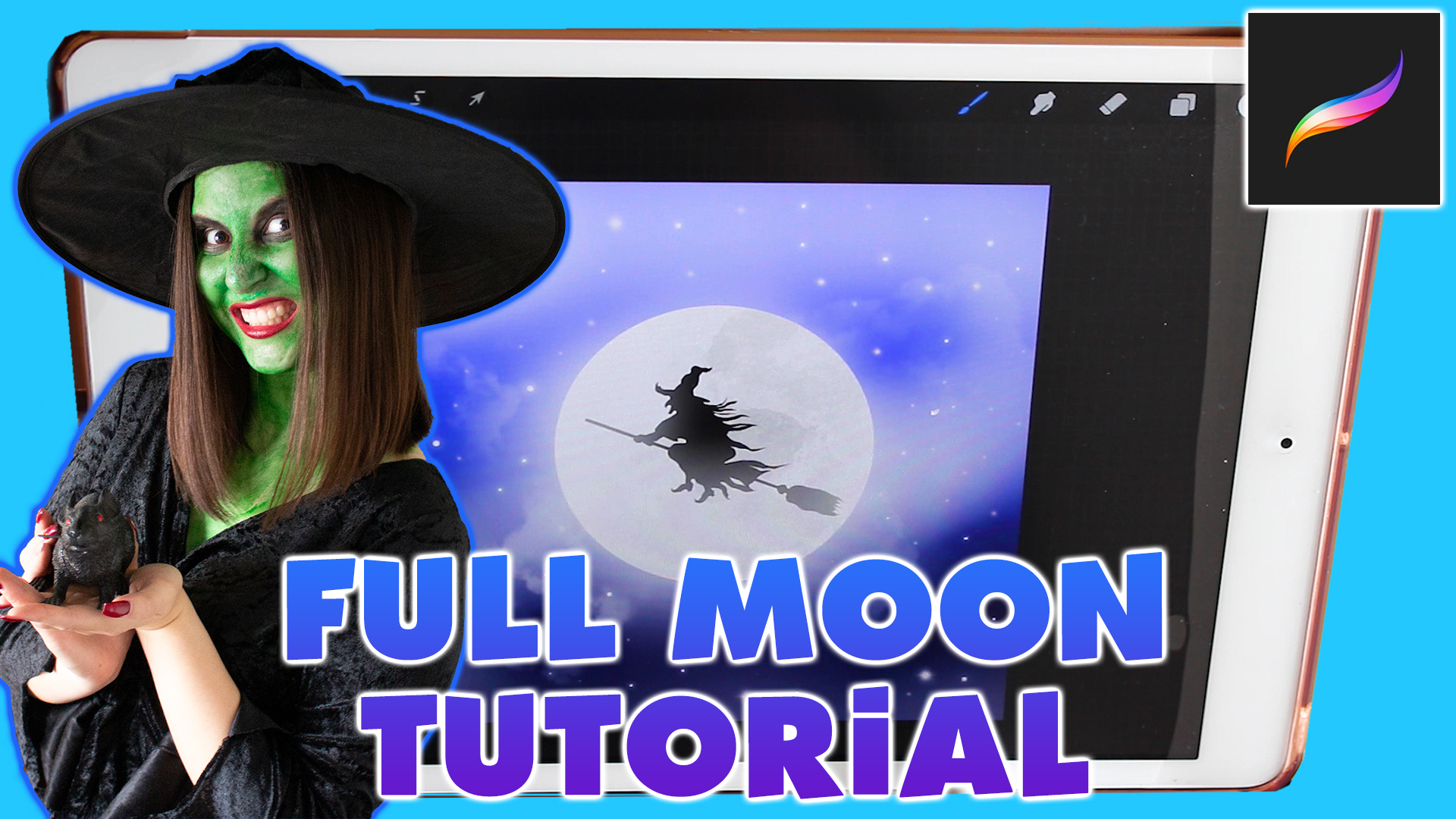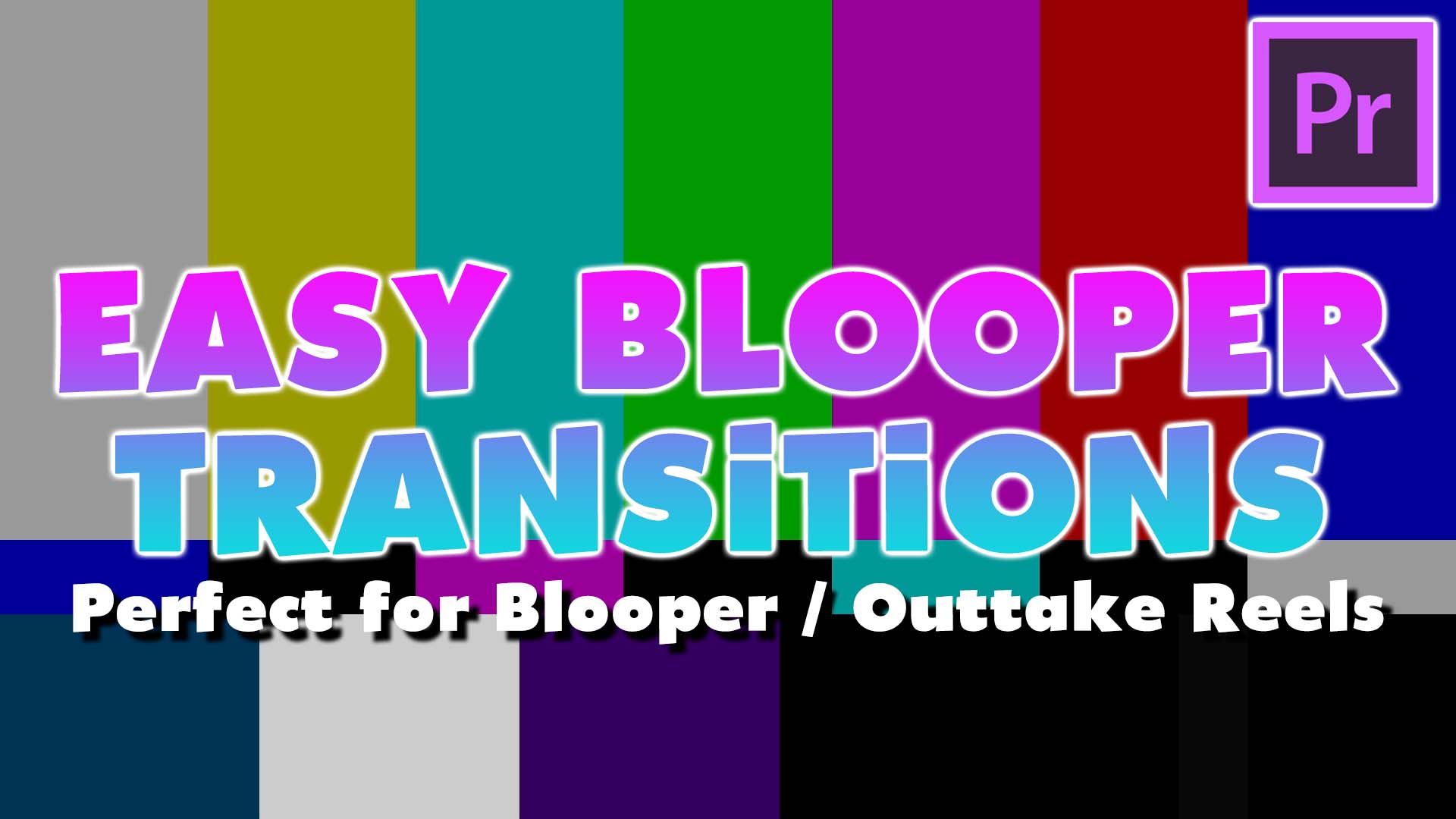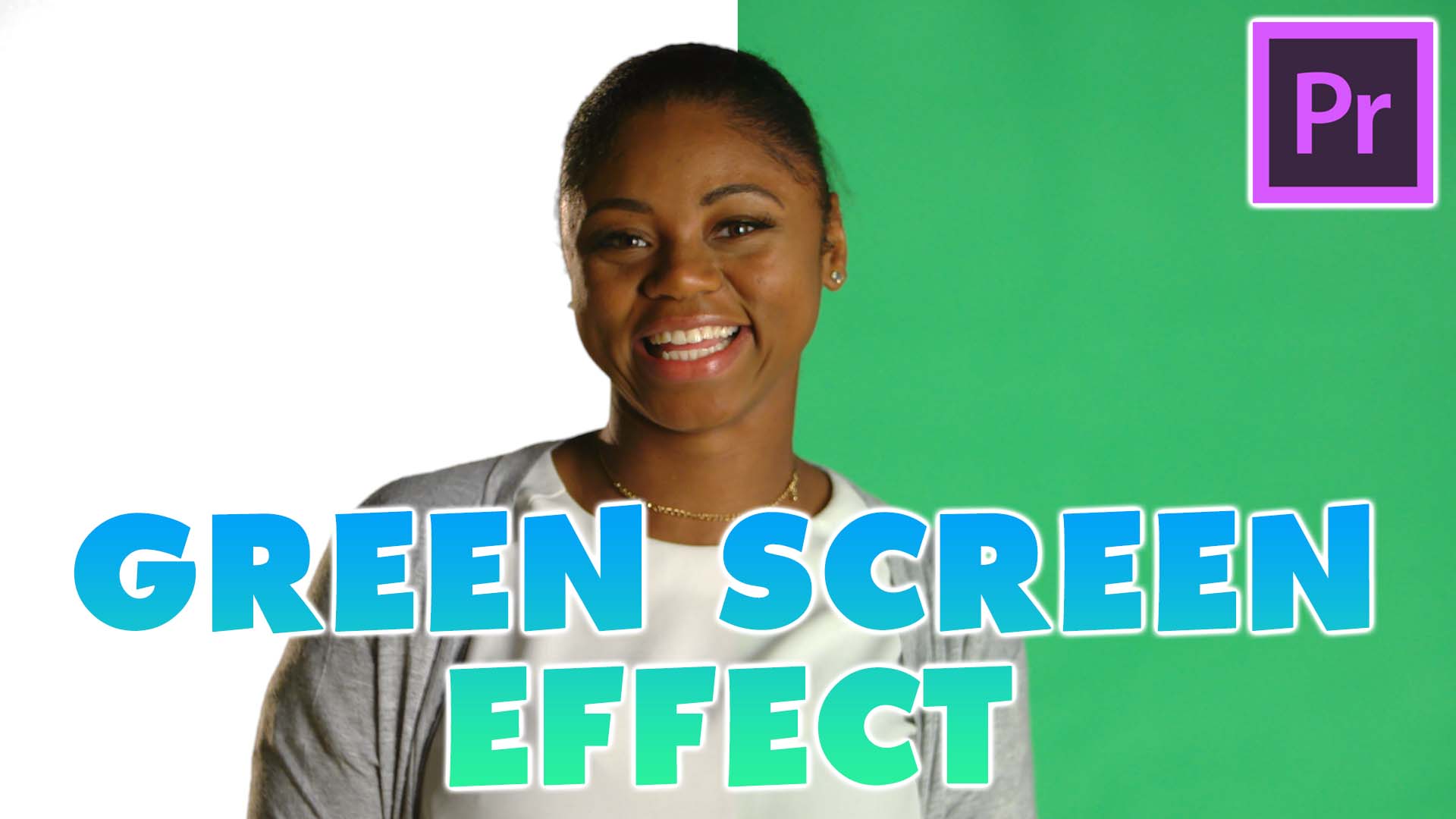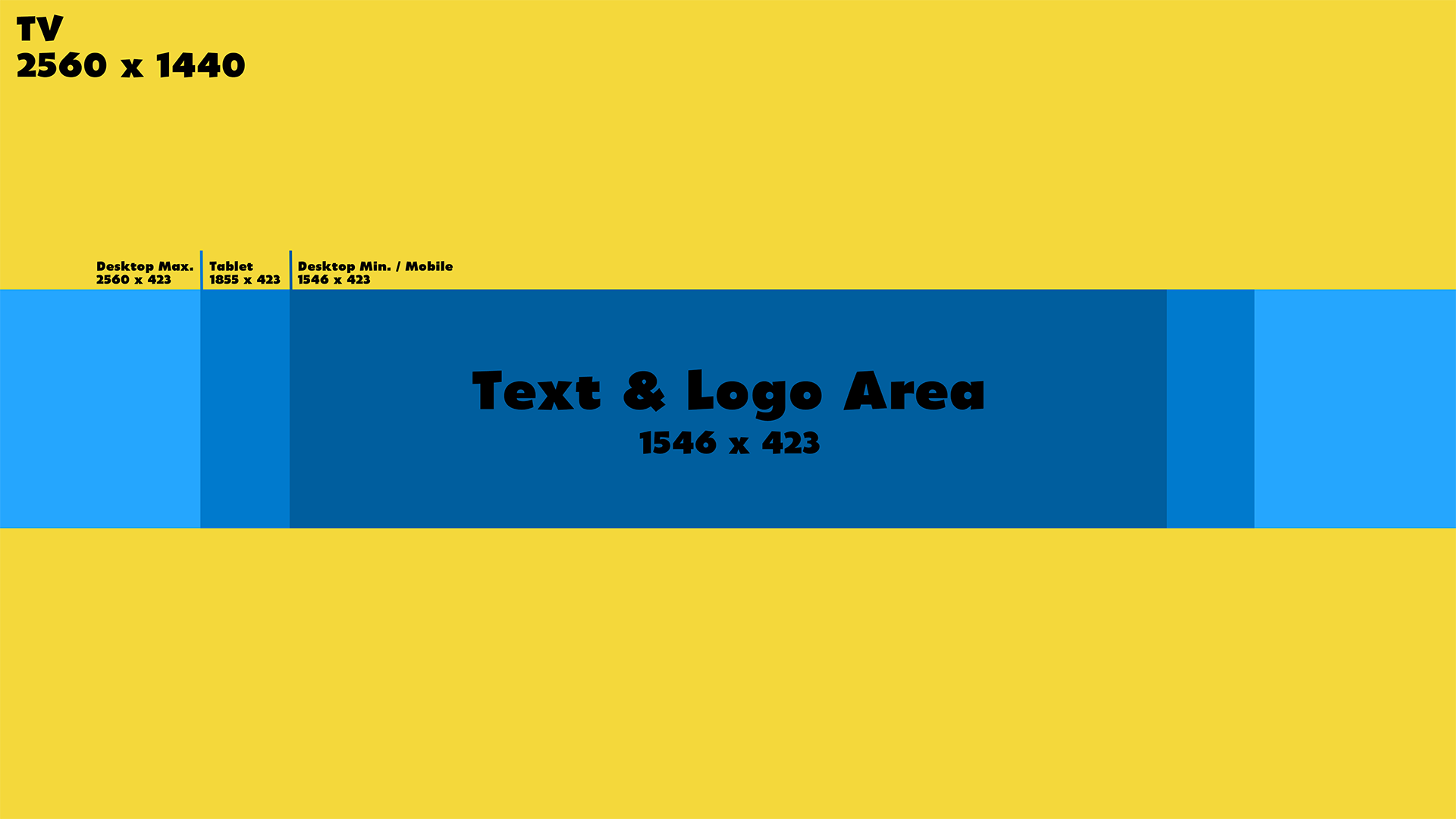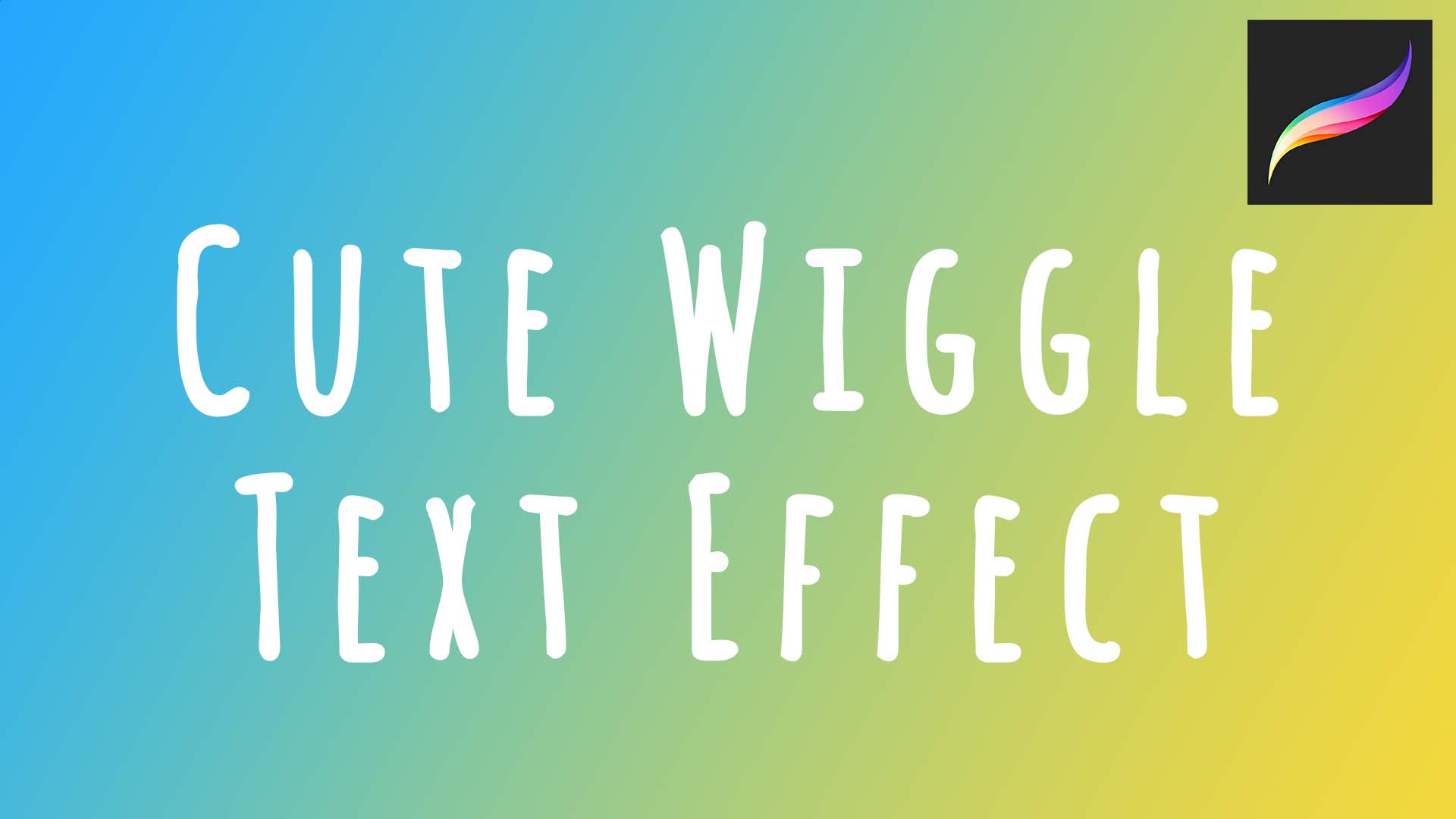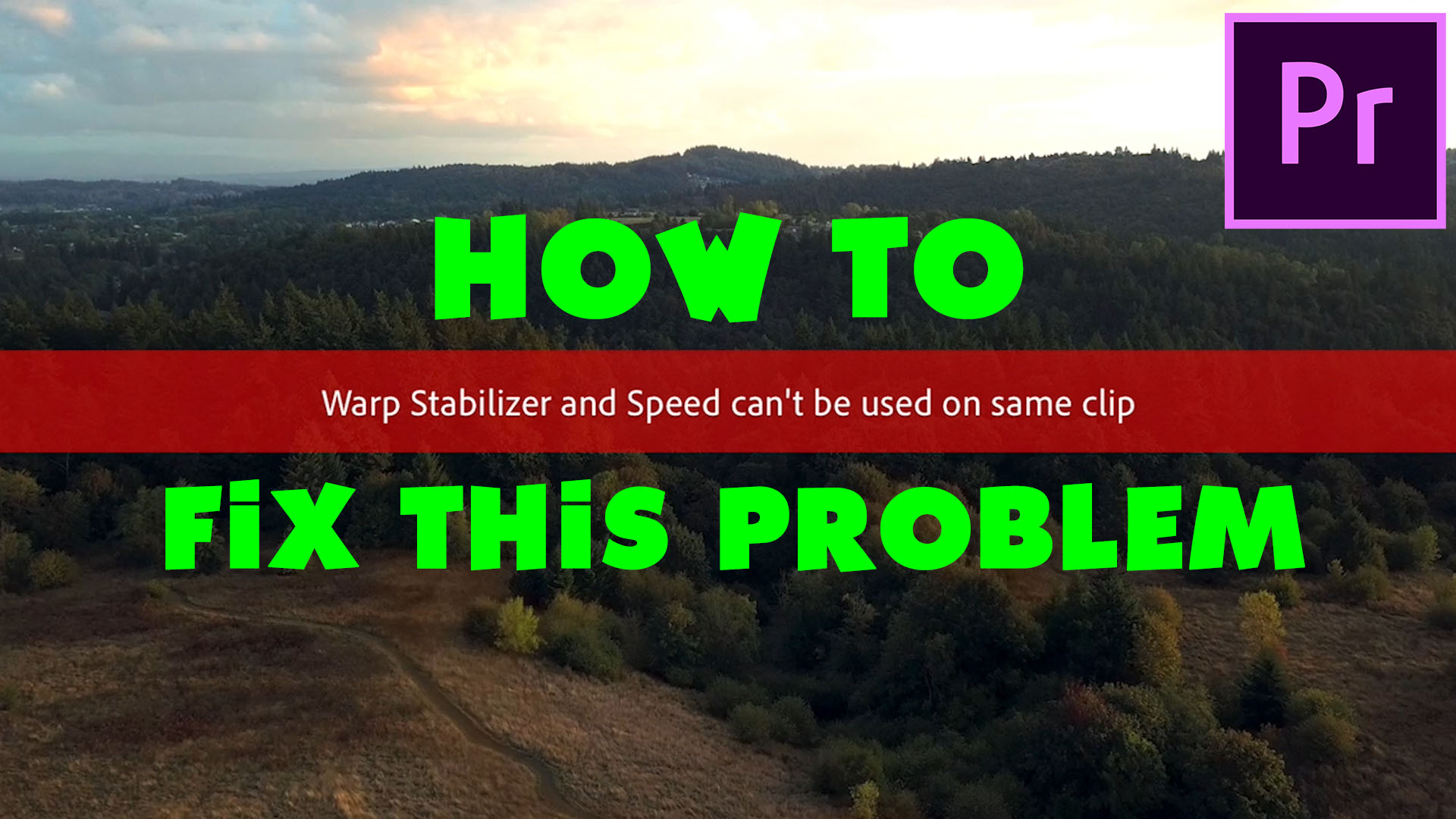Learn how to Create this Creepy Child’s Voice in Adobe Audition!
Read More...Learn how to Create this Beautiful Full Moon Landscape in Procreate! If you’re a beginner, this is a great first tutorial for you!
Read More...Learn how to Clone Yourself in Premiere Pro!
Read More...Learn how to Create Blooper Transitions in Premiere Pro! Bars & Tone Go to File -> New -> Bars & Tone and press OK. In your Project Bin, drag the Bars & Tone onto the timeline. Right-click the Bars & Tone clip and click Speed/Duration. Change the Duration to 00:00:00:04 Drag the Bars & Tone […]
Read More...How to Remove Green Screen Background in Premiere Pro Open up Premiere Pro, and drag your desired footage on the timeline. Under the Effects panel, search up Ultra Key in the search bar and drag the effect onto the clip. Open up the Effects Controls panel. Under Key Color, click the color picker tool and […]
Read More...Download the Full Resolution Template Here! YouTube Banner Dimensions Text & Logo Area: 1546 x 423 Desktop Min / Mobile: 1546 x 423 Tablet: 1855 x 423 Desktop Max: 2560 x 423 How to Use Open Photoshop and drag the template into the program. Under Layers, change the opacity of the template to 50%. Use […]
Read More...Does Premiere Pro keep crashing and you have no idea why? Here are some possible solutions to stop this from happening! Solution #1: Switch to Mercury Playback Engine Software Only Open up Premiere pro and go to File -> Project Settings -> General Under Video Rendering and Playback, switch the Renderer to Mercury Playback Engine Software […]
Read More...Learn how to Create Cute Wiggle Handwritten Text Animations in Procreate! Toggling on Animation Assist After opening up the Procreate app and creating a new canvas, click the Wrench tool on the top left corner. Under Canvas, toggle on Animation Assist. Writing Your Text Choose your brush tool (I recommend the Script brush under the […]
Read More...Download the Free Lower Thirds Templates Here! Create clean, professional lower thirds with this easy-to-use After Effects template! How to Use Download the template & fonts here. Open the After Effects file and choose a template. Altering Text Titles Select the Horizontal Type Tool at the top of your screen (or keyboard shortcut: CMD+T). Select […]
Read More...Does an error message come up when trying to apply the Warp Stabilizer tool and Speed on the same clip? We’ve got the solution! Start off by applying Speed to your clip. Right-click the clip on the timeline, click “Speed/Duration” and change the Speed. After applying the Speed, Right-click the clip and click Nest. Go […]
Read More...